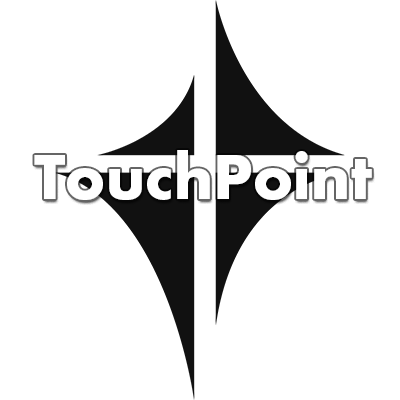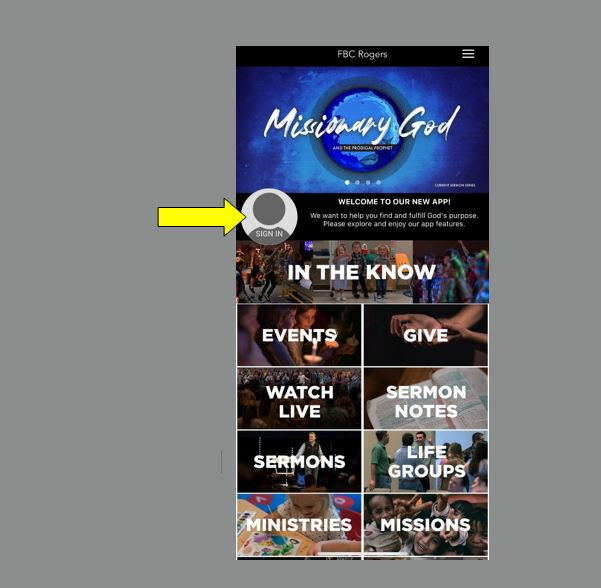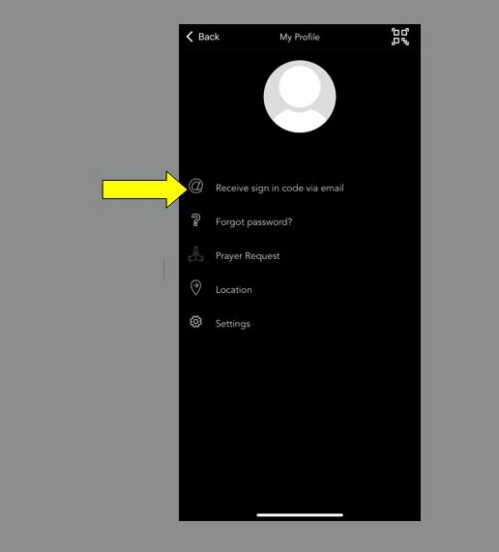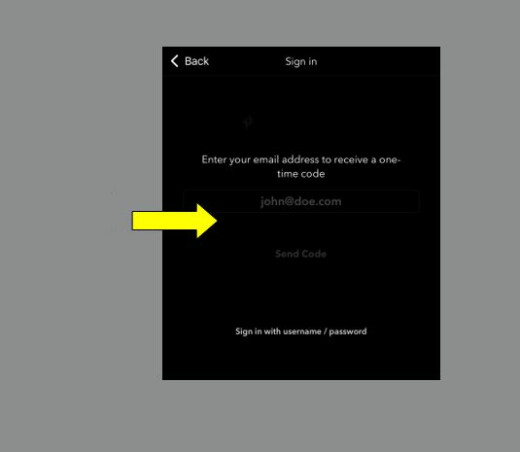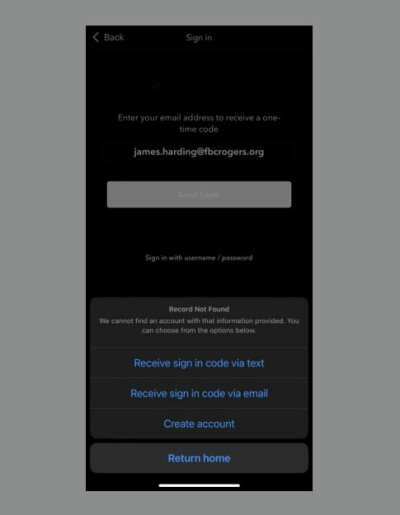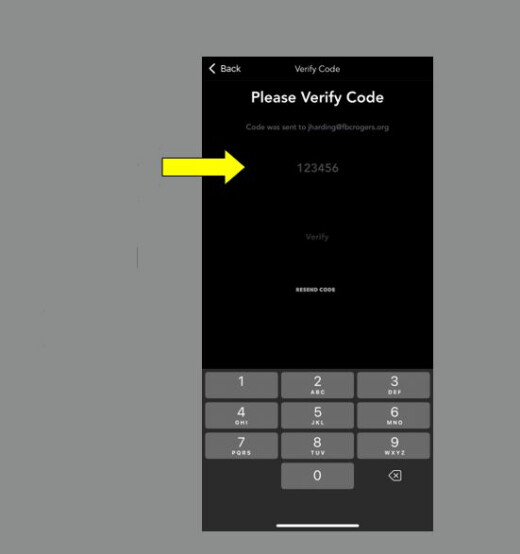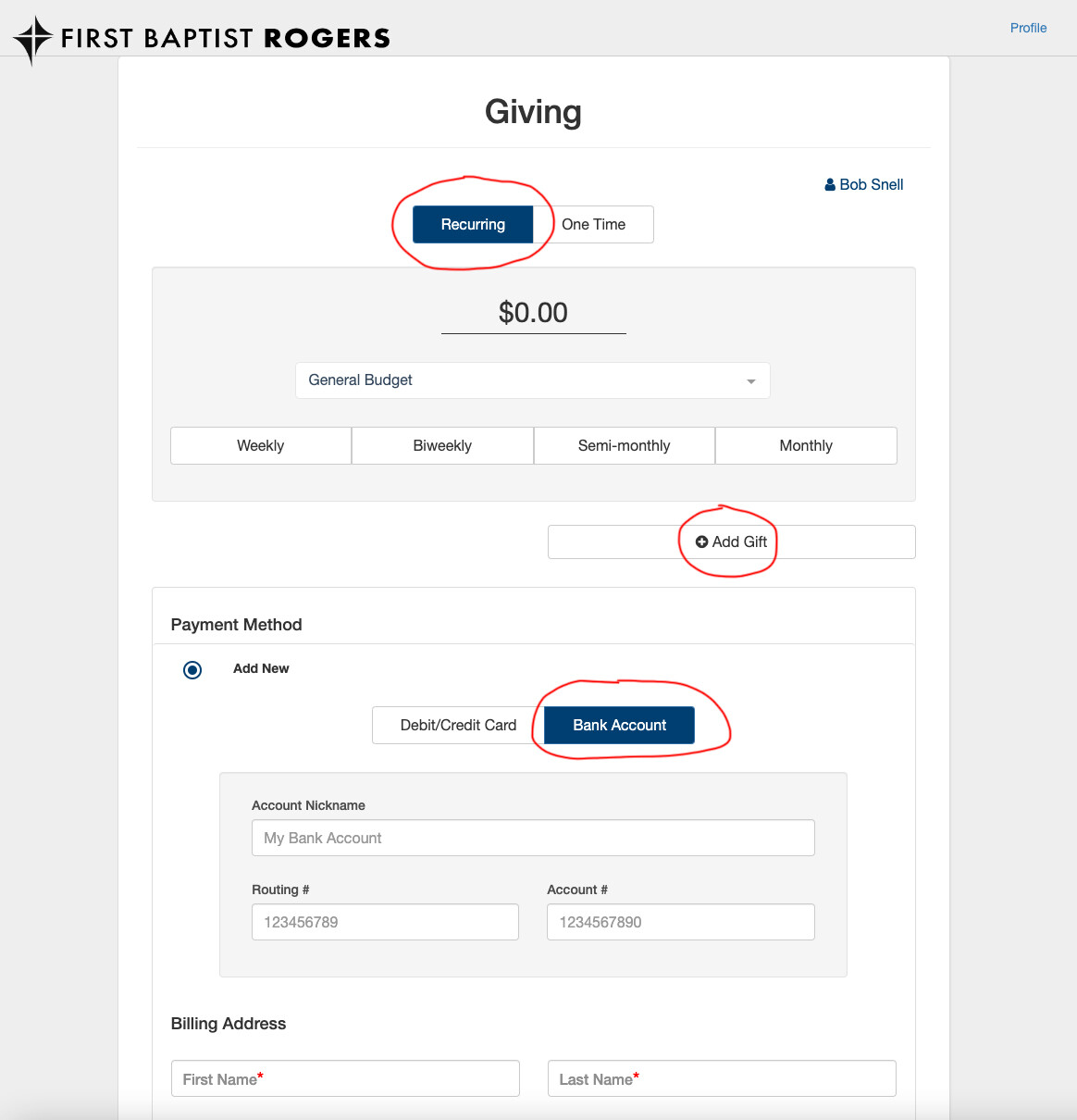How to set up recurring giving through touchpoint
STEP ONE
Please read these instructions all the way through before attempting to set up your recurring gift. Remember, if you debit your contribution from a checking account rather than using a credit/debit card, more of your gift goes to ministry and less to transaction fees. You will also have the option to "cover the fees" if you are using a debit or credit card.
STEP TWO
Log into the app or the TouchPoint Website. If you're using the app you will select the tile labeled GIVE and skip to STEP FOUR.
STEP THREE
Once logged in then click on the Giving tab in the menu, then on the right side click on Manage My Recurring Giving. (EXAMPLE BELOW)

STEP FOUR
Once on the giving page, you will click on the RECURRING button, then fill out all of the information and click COMPLETE SET UP. (EXAMPLE BELOW) Click the "Add Gift" button for each fund you would like to gift with recurring giving. Remember, if you debit your contribution from a checking account rather than using a credit/debit card, more of your gift goes to ministry and less to transaction fees. You will also have the option to "cover the fees" if you are using a debit or credit card.
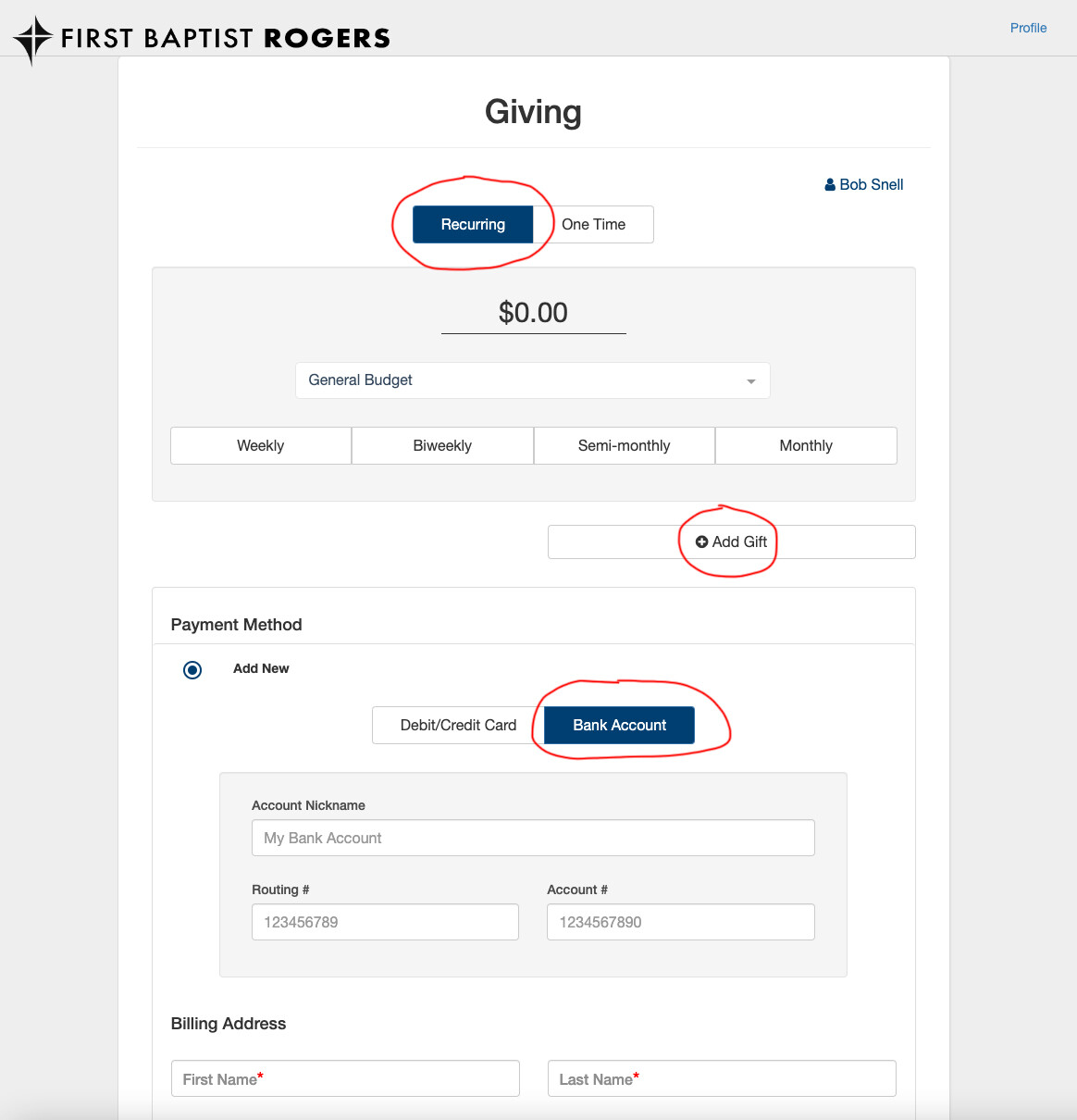
Please repeat the steps above for each fund (General Budget, Celebrate Grace, or Global Missions) that you would like to gift through Recurring Giving.
Thank you again for your overwhelming generosity!